STUFF FOR
HUMANS
How to Thrive Despite Losing Third-party Data
iOS 14.5 was only the beginning of a new data challenge. In the name of privacy concerns and profits from data hoarding, reporting will only become more challenging. Most of the discussion has been around the potentially devastating impact on targeting capabilities. We see additional consequences from the move toward a third-party pixel-less world. Primarily, the lack of data availability in native advertising platforms is of the utmost concern.
Primary Sources of Truth
We believe in the diversity of native reports within advertising and marketing platforms. The idea of a single platform accurately collecting all the data you need to make data-driven decisions is a myth. However, primary sources of truth that give a marketer the ability to collect and structure their data are crucial in combatting data loss in a pixel-less world.
For most organizations, primary sources of truth include a first-party party website data collection tool (Google Analytics) and a CRM, POS or equivalent customer data platforms. The key to unlocking a successful reporting strategy is getting your most important success metrics in these two platforms and connecting the data together.
For example, if a business receives a contact form conversion that turns into revenue at some point, how does that form conversion tie the marketing effort to the conversion? From there, how does it tie to the user record in the CRM? Many advertisers haven’t worried too much about these connections since they rely on native advertising platforms to tell them the number of conversions, but lead quality and revenue generated is often untied to sales data and unreported in marketing dashboards. At OROS, we’ve always felt that was a flawed approach to telling a complete data story and we feel reinforced in our belief since many advertisers are reporting a loss of reporting data in native advertising platforms as a result of iOS14. Marketers should be able to confidently say which leads they drove and what the value of was to the organization.
Apple’s crackdown on third-party data collection and usage makes getting users into first-party data tools of the utmost importance.
Tie Marketing Data to Website Data
So, our goal is to tie marketing efforts to valuable website activity and then tie that activity to captured revenue in a CRM, POS or some other data platform. Let’s start with marketing-driven activity on a website.
Out of the box, Google Analytics struggles to properly attribute traffic and doesn’t provide enough data beyond the channel. We don’t just want to know that Facebook drove a conversion. We want to know which campaign, post type, ad objective and content drove the conversion.
It’s no secret that we love UTMs. We have a rule at OROS- all inbound links to a website need a UTM. It’s the foundation of successful data collection for marketers. Since Google Analytics is a first-party data collector, it will see little changes in the way it collects and organizes your website data because of iOS14, especially where UTM codes are concerned.
Fill out the form to download a guide to building UTMs
Once your UTM process is in place, you now have a tool to better organize your data within Google Analytics. It’s a process that must be followed 100% of the time, but the payoff is structured and organized data that you can trust. The next challenge is tying that website behavior data to leads within your data platform.
Tying Website Data to Customer Data
CRMs like HubSpot and some eCommerce platforms can read UTM parameters to help tie website behavior to customer data. Some POS systems in-store have a Google Analytics integration. However, we often encounter industry-specific customer data systems that don’t tie to UTM codes or Google Analytics. There’s no one-size-fits-all solution to connect website data to user data across your two primary sources of truth, but a little bit of technical implementation will help connect two dead ends.
For example, we work with a company that uses Gravity Forms on their WordPress website. Gravity Forms generates a unique ID for every form conversion. It stores that information along with the entry in WordPress. In addition, it adds that unique ID to a snippet of code that fires after the form is completed. With a little bit of work in Google Tag Manager, we pass that unique form ID to Google Analytics which allows us to tie the form conversion to the marketing effort (UTM) while the sales team can see that unique ID in their CRM.
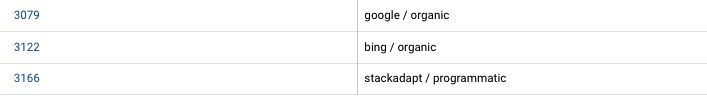
We believe in using all data from all sources to help analyze your efforts and make data-driven decisions. With the proper data collection and organization process, and a goal to get everything in your primary sources of truth, the loss of third-party pixel data doesn’t have to mean your reporting takes a hit.
Want to learn more about data collection and organization?
We’d love to help you develop a process to tie marketing data to both website behavior and customer data.

